It's very easy. Just follow the few simple steps below.
1. Go to www.google.com
2. At the box where you search, type in this format.
?intitle:index.of? mp3 ***
The *** is for you to replace it with the artist and song title.
3. Click on the Google Search button.
4. Now you should see a list of all the websites that has the MP3 that you're looking for.
Here's a step-by-step example of searching for Beyonce and Jay-Z's "Deja Vu" MP3.
1. I visit google and type "?intitle:index.of? mp3 beyonce dejavu"
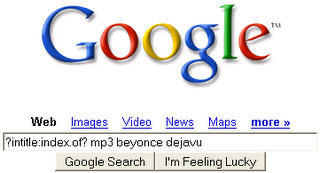
2. Here are the results. Not necessarily that the #1 result contains the MP3. Sometimes you have to try a few sites.
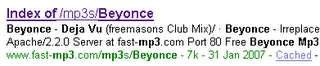
3.Found Beyonce - Deja Vu, but it's a freemasons club mix version.
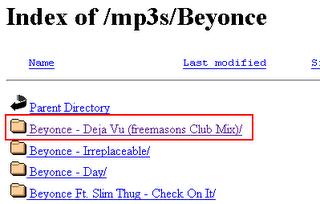
4. Clicking on that link and it brought me to a site where I can start downloading the MP3.
5. Right click on the text that says "Download Now" and select "Save Target As" for Internet Explorer or "Save Link As" for Firefox. It will start downloading..
No comments:
Post a Comment